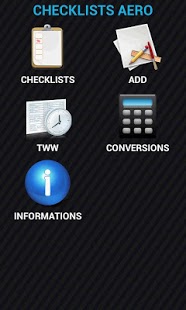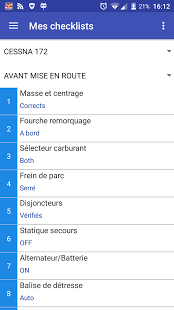Air Checklist
Paid Version
Publisher Description
Air Checklist is an application that brings together the flight manual information and checklists for Robin DR400 120 HP, the Piper PA28, the Cessna 172.
Now you can create your own checklists and modify existing checks; all organized by aircraft type and category; you can change these types and categories, or create new ones.
It also contains elements of the aircraft flight manual, calculation tools (estimated time without wind for example) and a converter.
The interface is simple and refined for better visibility, and checked items can be marked.
Check meteo and NOTAM!
Thank you to note the application to improve it!
- Visit interior and exterior preflight
- Set motor road
- Rolling
- Breakpoint
- Fixed Point
- Alignment
- Takeoff
- Initial climb
- Landing
- Parking and engine stop.
About Air Checklist
Air Checklist is a paid app for Android published in the Vertical Market Apps list of apps, part of Business.
The company that develops Air Checklist is Arka Soft. The latest version released by its developer is 1.0. This app was rated by 1 users of our site and has an average rating of 4.0.
To install Air Checklist on your Android device, just click the green Continue To App button above to start the installation process. The app is listed on our website since 2015-11-21 and was downloaded 30 times. We have already checked if the download link is safe, however for your own protection we recommend that you scan the downloaded app with your antivirus. Your antivirus may detect the Air Checklist as malware as malware if the download link to net.devbasic is broken.
How to install Air Checklist on your Android device:
- Click on the Continue To App button on our website. This will redirect you to Google Play.
- Once the Air Checklist is shown in the Google Play listing of your Android device, you can start its download and installation. Tap on the Install button located below the search bar and to the right of the app icon.
- A pop-up window with the permissions required by Air Checklist will be shown. Click on Accept to continue the process.
- Air Checklist will be downloaded onto your device, displaying a progress. Once the download completes, the installation will start and you'll get a notification after the installation is finished.